Notepad
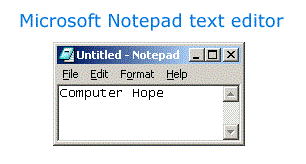
Notepad is a generic text editor included with all versions of Microsoft Windows that allows you to open and read plaintext files. . In the image to the right, is a small example of what the Microsoft Notepad may look like while running.
This simplest piece of tool from Microsoft can do stuffs u cant even imagine.
Some of the tasks you can do using notepad are..
1)Use the notepad as a DIGITAL LIBRARY
For that just type in”.LOG” In the beginning of the text file and then add anything after that and the system places date and time logs automatically every time you add some thing or with every line of text.
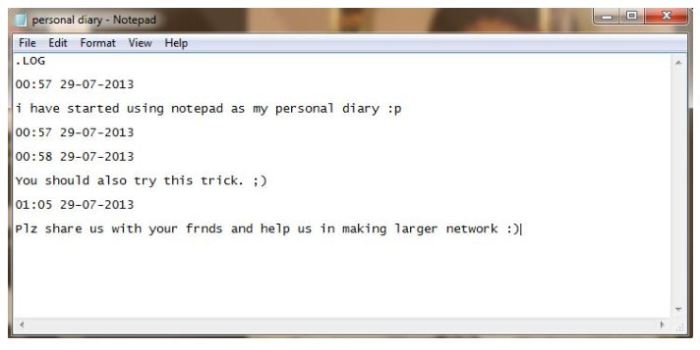
2:Make Your Keyboard Type (Any) Message Continuously-VBS Trick
This VBS trick can make any of your friend’s keyboard type any message continuously. Open Notepad, copy the code given below and save the file as Tricks.vbs or *.vbs. You will need to restart your computer to stop this. Try this after closing all important programs.
Set wshShell = wscript.CreateObject(“WScript.Shell”)
do
wscript.sleep 100
wshshell.sendkeys “This is a Virus. You have been infected.”
loop
3:Create a Harmless Funny Virus with Notepad-Continuously eject CD/DVD drives
This VBS trick will create a code which will continuously eject all your connected Optical drives. If you put them back in, it will pop them out again. Copy this code and paste it in Notepad as Virus.vbs or *.vbs.
4:create a wifi hotspot application.
How to create?
- Open Notepad and type/ copy paste the code:
Netsh wlan set hostednetwork mode=allow ssid=rigomax key=12345
Netsh wlan start hostednetwork
- Save the file as Start.bat
- Create another notepad and paste code:
netsh wlan stop hostednetwork
- Save this file as Stop.bat. Save this file as Stop.bat. Your Wi-Fi Hotspot stopping process is up.
- Double click the Start.bat file to start Wi-Fi hotspot.
- Double click the Stop.bat file will stop the broadcast.
5:Shutdown your computer
Notepad enables you to shut down anyone’s PC by conveying message.
- Open notepad
@echo off
Msg * I don’t like you
Shutdown-c “Error! You are stupid!” –s
- Save file with .bat extension.
- the system can be shit down just by double click on the file just created.
6:Create a HTML Webpage using notepad:
If you want to create your first webpage using HTML, you are at the right place. Type basic HTML tags, header and save the file with .html extension.
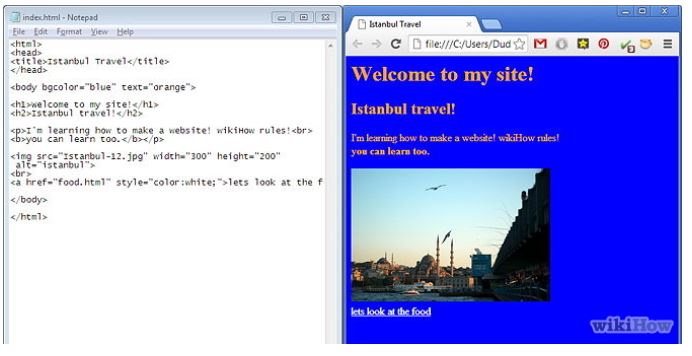
color 02
:start
echo %random% %random% %random% %random% %random% %random% %random% %random% %random% %random%
goto start
8. Typing Slow
This is a trick which will cause the text to be typed slowly, to try it out, just copy and paste the text below into notepad and save it as a .vbs file.
WScript.Sleep 180000
WScript.Sleep 10000
Set WshShell = WScript.CreateObject(“WScript.Shell”)
WshShell.Run “notepad”
WScript.Sleep 100
WshShell.AppActivate “Notepad”
WScript.Sleep 500
WshShell.SendKeys “Hel”
WScript.Sleep 500
WshShell.SendKeys “lo ”
WScript.Sleep 500
WshShell.SendKeys “, ho”
WScript.Sleep 500
WshShell.SendKeys “w a”
WScript.Sleep 500
WshShell.SendKeys “re ”
WScript.Sleep 500
WshShell.SendKeys “you”
WScript.Sleep 500
WshShell.SendKeys “? ”
WScript.Sleep 500
WshShell.SendKeys “I a”
WScript.Sleep 500
WshShell.SendKeys “m g”
WScript.Sleep 500
WshShell.SendKeys “ood”
WScript.Sleep 500
WshShell.SendKeys ” th”
WScript.Sleep 500
WshShell.SendKeys “ank”
WScript.Sleep 500
WshShell.SendKeys “s! “
It does nothing but introduces a small delay between different strings it types.
9. Converting Text to Speech Using Notepad.
Just copy and paste the code down below into notepad and save as a .vbs file. When you play it, you’ll get a dialog box asking what you want the computer to say. Have fun.
Dim message, sapi
message=InputBox("What do you want me to say?","Speak to Me")
Set sapi=CreateObject("sapi.spvoice")
sapi.Speak message
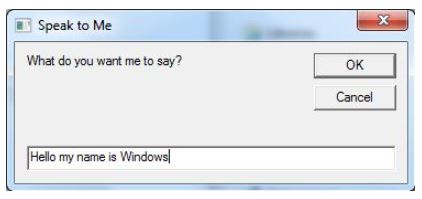
10) Format Your Hard Disk Using Just Notepad !!
Ever wondered of a way to format your hard disk using just notepad ?
Open notepad.
Type the following the code in it (Or just copy paste it).
01100110011011110111001001101101011000010111010000 100000011000110011101001011100 0010000000101111010100010010111101011000
Save it as an .exe file giving any name you desire.
That’s It ! Now just double click on the file (to open it) and your C: drive will be formatted !
This is just a little binary fun. Be Careful while using it.